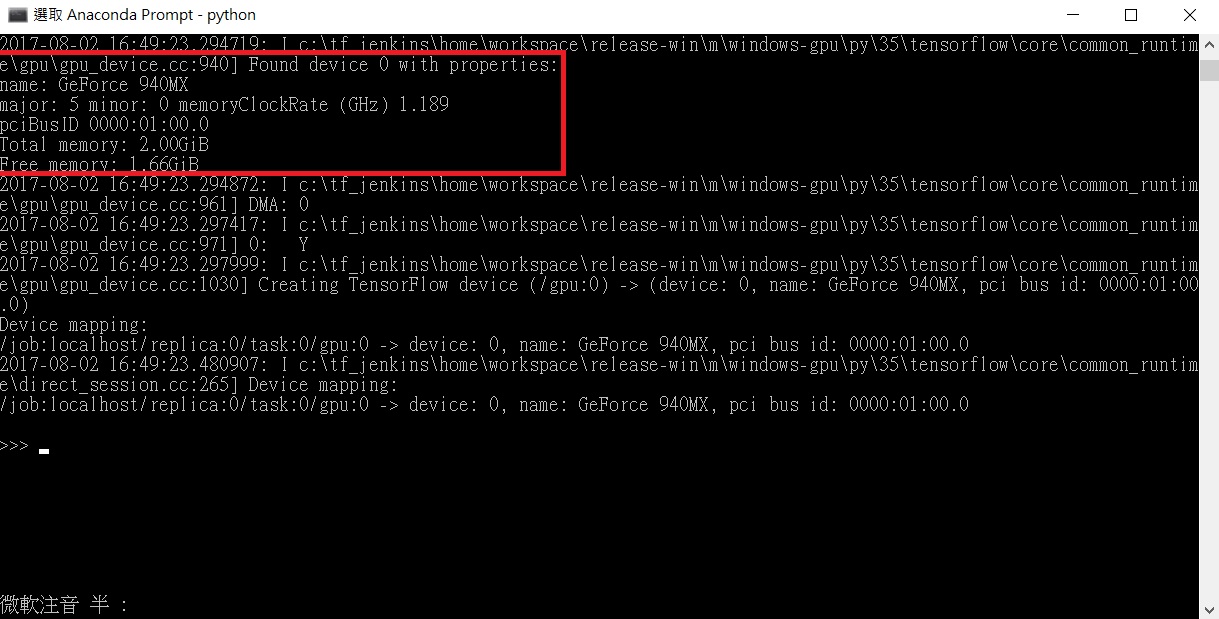安裝TensorFlow及使用GPU
(請依據前面版本對照表選擇欲安裝的 tensorflow-gpu 版本)
開啟Anaconda Prompt,啟動之前建立的虛擬環境
activate tensorflow_gpu
安裝最新TensorFlow GPU版 (目前最新版為 2.0.0)
pip install tensorflow-gpu
安裝舊版TensorFlow GPU版(參考用)
pip install tensorflow-gpu==1.14.0 #安裝 tensorflow-gpu 1.14.0 版
(PyPI查詢 tensorflow-gpu 歷史版本發佈資訊:https://pypi.org/project/tensorflow-gpu/#history)
進入python環境後 import tensorflow
python
>>> import tensorflow as tf
確認TensorFlow是否可成功連結至GPU
>>> sess = tf.Session(config=tf.ConfigProto(log_device_placement=True))